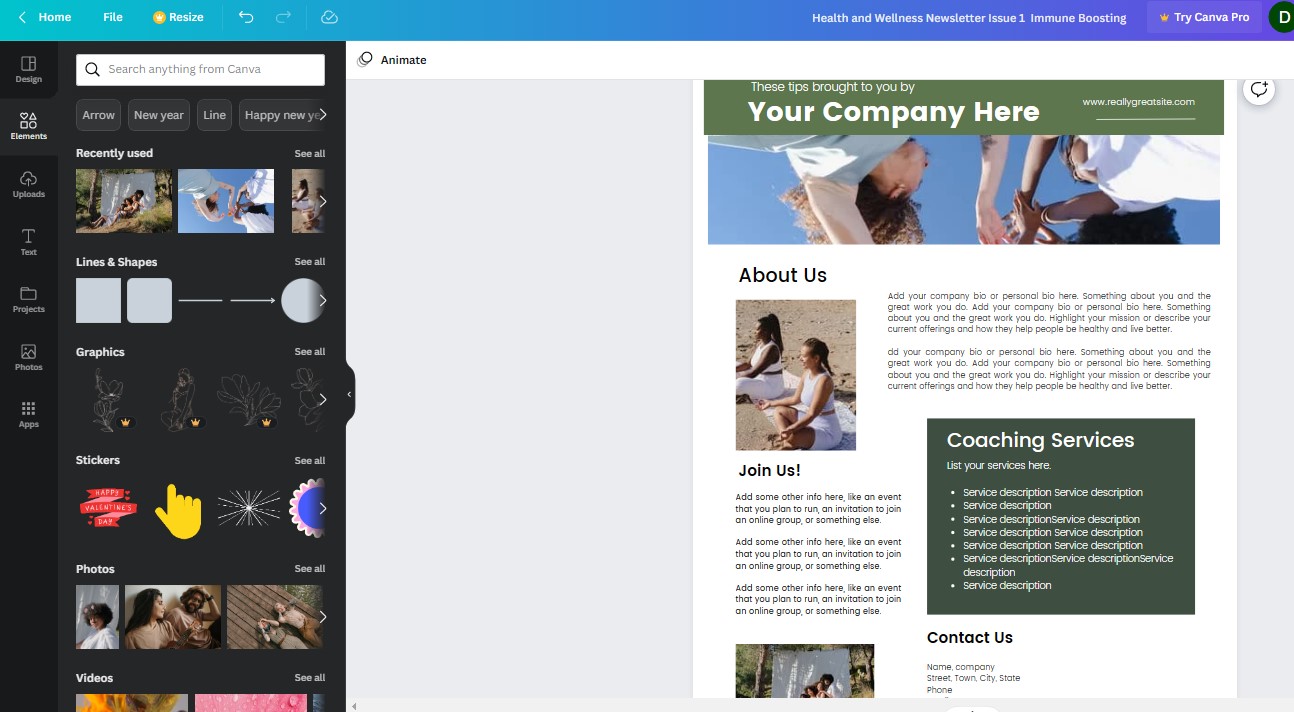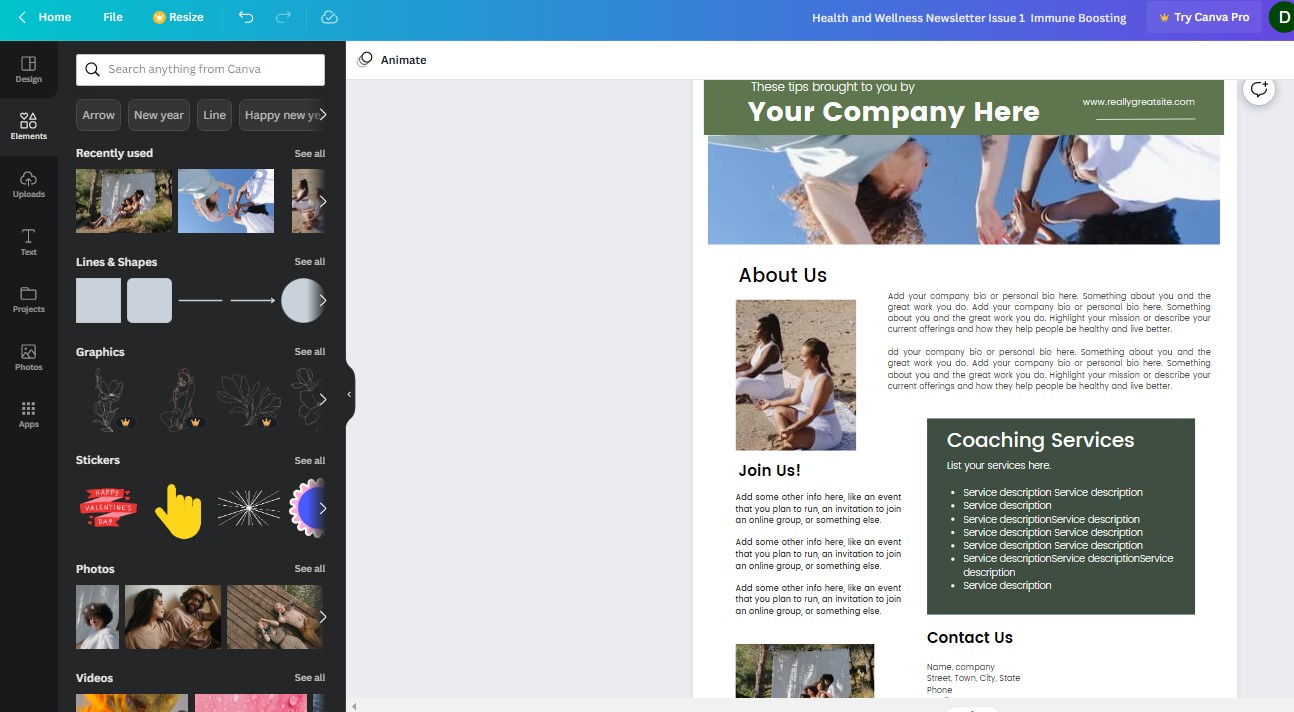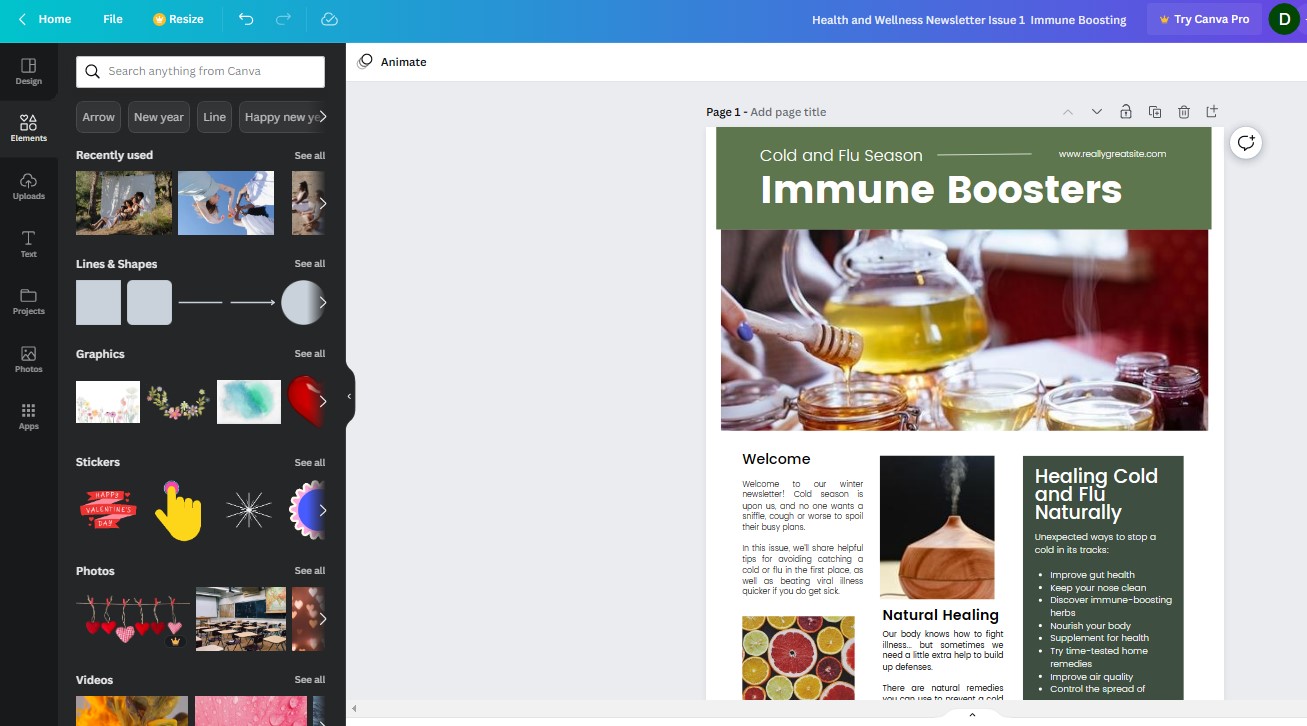Hi! Happy Friday from Dina at Wordfeeder PLR – private label rights content.
Have you seen our Canva newsletter template packages? We just released our first one for natural wellness readers.
If you love these, we may create more for other niches like life coaching and weight loss.
Here’s a tutorial for you, designed to help you get the most use out of Canva newsletters like the set of 6 we’re offering for our Health and Wellness publishers.
Newsletter Creation in Canva: Must-Know Tips
You have many options for creating a monthly or bi-monthly newsletter for your company. One way to make a really attractive newsletter that your readers can access by email is to format it in Canva.
Then, send out an email that provides the link for customers to view the newsletter as a PDF file.
This way, they’ll have the newsletter on their computer to read at their leisure. The newsletter will also store well in the files section of their phone.
The advantage to using Canva is that when you make this into a PDF the links will be live.
That means you can include your affiliate links and potentially make commissions if your customers order through those links.
If you don’t care for the idea of sending a PDF, find a file converter online that will turn a Canva template into an HTML email.
If you use one of these, please be careful. Only download a file converter that comes from a reputable source.
Tips for Creating a Newsletter in Canva:
Stay true to the design. The Canva template has already been created using ideal font sizes and paragraph treatments designed to please the eye.
Instead of changing font sizes and pulling out edges of the boxes, try to cut the copy or add extra words to fit the allotted space.
Use short sentences. Wordiness, especially in a limited space like this, won’t present visually and will overwhelm the reader.
Use sidebars to bullet out quick list of tips. Make these short, and a quick read.
Keep headline treatments simple. Use fonts and bold face to convey a style or match a mood.
Reserve underline to indicate a clickable link. Underline is generally not used as a headline treatment in a web or printed graphic presentation.
Keep all headline and subhead fonts, and point sizes consistent. Example. If you chose 18 points for headlines, 14 points for subheads, 12 points for your body text and 9 points for a product description then maintain that throughout the entire newsletter.
If your paragraph alignment doesn’t work in the allotted space, change the justification. View this through the lens of what looks good and fits the space.
Mind the print borders. When moving text boxes, pay attention to the pink border lines that show the edge of the print space.
In Canva these show up when you mouse over them. You don’t want to go beyond this edge with paragraphs or images. If you do, the words will be cut off once it’s time to make your PDF or print using an actual printer.
Get quick and good at working in Canva:
For the full list of tips, log into your Wordfeeder account and access this tutorial. It’s a gift for members! If you’re not a basic member, sign up here and use coupon code ACCESS to waive the fee.
This will give you access to our Smart Coach Business Building tips and tutorials. They’re listed in the top menu of your account.
Want to try and create your first wellness newsletter? At Wordfeeder, we have a perfect Canva template for you to use.
This template contains a total of 6 customizable pages. This includes:
- Front Page to add your company name and URL
- Page 1 with article, images, product link and tips
- Page 2 with article, images, product link and tips
- Page 3 which is a product montage that you can add your Amazon links to
- Back Page – your About Us page with space for upsells, announcements, and your company bio and contact info.
The actual article text, images and Amazon products with links are already included when you order the newsletter template.
You are free to edit this, customize it, or make a copy of it and completely redo it to a different theme.
Our package of six health and wellness themed newsletters will arrive one new issue per month for you to customize, brand and share as a PDF with your list!
This is regularly priced at $84 but today you get it for $11.97 per month for 6 months. Learn more and sign up here.
Thanks for reading, have an amazing weekend!
Dina at Wordfeeder PLR