Hi wellness bloggers! Today’s topic of interest is working in newsletter templates.
What Does it Mean to Work in a Template and What are the Advantages?
Design templates are ideal for people who need to input content quickly and don’t want to futz around with fonts, paragraph formatting, text boxes and things like this.
In corporate advertising, all printed documents such as magazine ads and catalog pages are designed to a template.
To make a template, the designer or layout production artist establishes an initial look and formatting for the document.
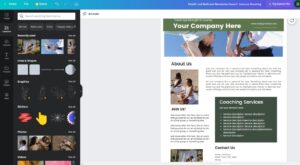
The creative team works together to decide what looks best for the intended purpose and audience. They review layout, headline treatments, colors, fonts, and even things like the amount of white space.
Once the template is complete, it is used and reused to create a series of related publications.
So for example, a template would be created for a company’s monthly newsletter. Each time a new issue of the newsletter is created, the same template is used.
The purpose of having a design template is ease of use and consistency.
So if your template contains a three column layout, then newsletter will always have a three column layout for the duration of use of that particular template.
For convenience, the only thing that changes when you work in a template is the written text, images, and links if it’s an online document.
The template offers ease of use. A worker who may not be well-versed in how to make and edit layouts can still input content into the template. This saves time and money.
To work in a template, adapt the word count to the space and not the other way around.
When copywriters work directly in a template, they are asked to edit and cut the content to fit the space. This is the best use of a template.
Some flexibility should be built into every template. One example of this is if you need to input a particular image that you really want to showcase which isn’t fitting the allotted space.
In that case, you could work with a designer to alter the layout on that page and fit the image as needed.
For the most part though, all of the basic elements should remain consistent when recycling a template to create the next issue of your publication.
Consistency also breeds familiarity.
The end user will view the next issue of your newsletter which looks the same as the last one, and it will be recognized and associated with your company.
This is because of its consistent elements that carry through with each issue of the publication that is released.
At Wordfeeder, we have created a Canva template for you publish as a natural wellness newsletter.
For even more convenience and ease of use, we input all written and image-based content to save you even more time and money.
We supply prewritten article text, select Amazon images and descriptive copy, and add written tips to the sidebar as well as upload stock images that correspond to the subject matter.
The idea, if you purchase these templates, is that they are already written for your company to publish as your own.
The only thing you really need to do is add your company name and url, and fill in your company details at the back of the publication.
On that page you can add a short bio, some descriptive copy about an upcoming event or product you’re planning to launch, and your contact information.
Don’t forget to add live links that go to your own company web pages!
A Canva-created PDF will keep the links live so you can use them to get sales or earn commissions through other people’s products that you promote.
If you wish to alter the template, you can do that by making a copy of the document in Canva and renaming it as something else.
That way, you can play around with the layout and formatting, and not have to worry about messing up the original layout that was created for ease of use.
You can also make a copy of the template and use it again and again by adding your own article text, tips, images, product descriptions and links.
Again, the best way to not undo any work you did that you might want to keep, is to save the template as a new file in Canva. You can never have too many copies of a single template, assuming you’ll be working in that template multiple times.
The template that we have created can be downloaded and in PDF form and offered to your list via a link.
Once they have the link, your readers will be able to open up the PDF and read its contents, then save the document to their device to refer to at their leisure.
What a fun and professional way to share useful information with the people who have signed up for your list!
Our Natural Wellness newsletters are originally priced at $85.
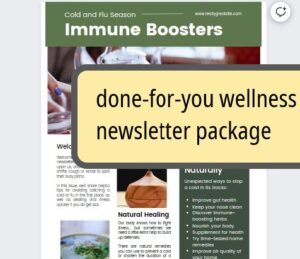
We have set up a 6-month subscription which is priced at just $11.97 per issue.
We have already released the first issue on natural immunity boosters for cold and flu prevention.
Following that, the Sleep Wellness newsletter will arrive in your Wordfeeder member area after 30 days.
Four (4) more natural wellness newsletter templates with all content inputted, will arrive one at a time, after each 30-day subscription ends and then is renewed.
Some customers have expressed that they would like all six newsletters at once, but we do not have these ready yet. My wonderful wellness writer Mary and I are working on creating these to a high quality standard.
We appreciate your patience and understanding!
Learn more and sign up here to instantly access your link to our cold and flu prevention newsletter template right now!
No coupon needed to get the substantial savings!

