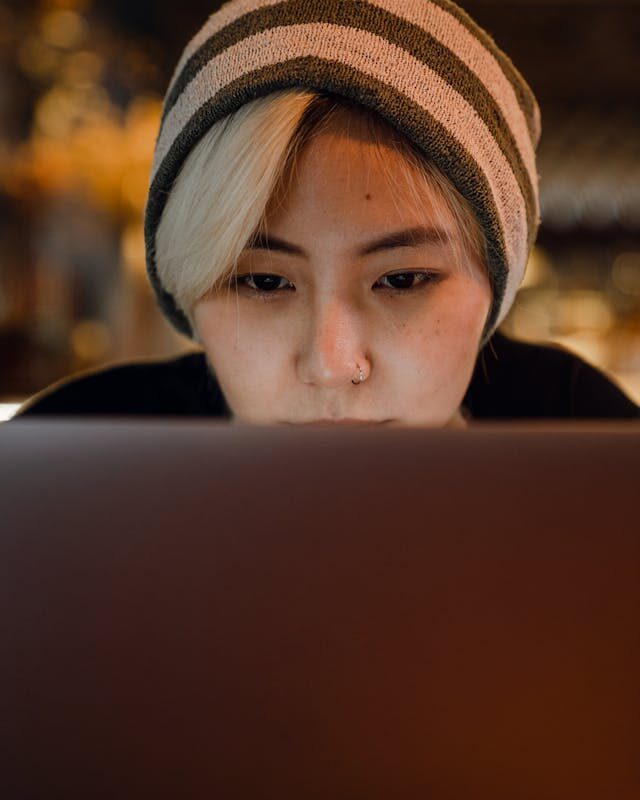PLR content is very valuable to niche bloggers. That said, blogging has become a challenge over the past few years because of SEO changes that trickled down from Google.
To stay in the content game, now you need to not only publish written tips in your blog on a specific, popular topic that people would be searching for. But you’d also want to add video to your blog post.
For people who don’t already create video, that can create a kind of brain glaze-over. Just stay with me here. We’re going to fix the SEO problem by publishing long form blog posts and optimizing them. And we’re going to add video, too. Let’s explore how this is done.

Long Form Blog Post: The SEO Strategy to Get You Ranking on Google Again
To see the changes, do a keyword search for a topic that you would publish in your blog. Check and see what comes up first.
Is it images and video?
That’s because of the keyword alt tags being used to title the images and video.
So, IMAGES AND VIDEO are what you want to add to your blog in order to get eyes on the content, and you also want a lot of these.
Should your blog posts still contain high-value written content. Of course, of course! This is the information highway, after all. Written information is VERY MUCH in demand.
Monetizing blog posts can still be something you do. It’s just that now, you want to really treat every blog post like it’s almost a mini ebook in itself.

That’s where Done-for-You Content and the Long Form Blog Post come in for Search Engine Optimization.
Attack the long form blog post project. Your goal is to make this as simple as possible, and approach the project in steps. We’re going to be using done-for-you articles, and editing them, to make this fly.
Long Form Blog Post Part 1: Content Planning
Here’s your content marketing plan of action to rank on Google again. Get everything ready before you post. That way you can just copy, paste and go.
- Settle on a keyword phrase to target in the post.
- Collect stock images (or a combo of these, and your own photos), to add to the post.
- Make sure you have at least one video published on one of the major platforms, to embed into the video. Even better if you have a series of videos.
- Decide what your H1, H2, H3 headings will be. You’ll want to add these at the top of each “section” of your post. Each “section” will contain an image or two, a few paragraphs, and/or a bulleted or ordered list, if applicable.
- You also want to set a goal for the post. The goal will be whatever you want your readers to do after they get to the bottom (or even earlier). Do you want them to join a mailing list? Then you’re going to want to have a call to action and signup link or form down there. Do you want them to join your Facebook group? Then tell them so, and link to it.
Long Form Blog Post Part 2: Content Gathering
After you’ve strategized how you’ll present your content in the post, gather up the content.
We will do this with private label rights articles. I mean, if you wrote all of the content you need to get this post ranking, it would take ten months to make the post go live.
So let’s be realistic. PLR is editable. You can change the keywords, and it will put your publishing projects on turbo boost.
Use Done-for-You Content to Create the Blog Post
- Take a content publishing shortcut. Grab a set of prewritten articles on the topic of your choice.
- Gather the written content. The easiest way to access written content is to have a source of private label rights content, which we have for you at Wordfeeder.
- Place the document of articles in a properly labeled folder that stays wherever you keep your content.
- Gather images. Save your images to a folder along with your articles. Then upload them to your server so you can copy and paste each one into the blog post as you create it. (In WordPress, you’re uploading images to the Media area.)
Add video content to your long form blog post, too.
What about the video? You want to gather that up too.
If you don’t already have a video made, take an extra step. Create a quick video slide show.
Long Form Blog Posts Are Better with Video. Make One Fast, Using Cap Cut
Here’s the quick punchlist of how to make a slide show in Capcut.
- Open up one of the articles… or skim through all of them, and grab relevant tips that seem like they would add value to the video. Paste them into a Google doc.
- Open up your video editor on your phone.
- Take a screen shot of a black, white, or colored background, and crop it. (Did you know you can do this just by Googling a color?)
- Start a new video and pull in a background that you saved as an image on your phone. Duplicate that background for say, 10 frames.
- Go back to the Google doc of written tips. Copy and paste them, one by one, into a text box for each of the background frames that you created.
- Use the + button to insert matching images after each tip. So for example, if your tip is “Ease stress by spending time with your pet,” you could pull in an image of a lady petting her dog.
- After all of the images and tips are placed in the video, add a cover and a closing screen with call to action, if you like.
- Export the video to YouTube. Copy and paste the video embed code, to add to the blog post.
Long Form Blog Post Part 3: Keyword Strategy
Guess what? There’s more, but you’re flying. This blog post will be live in 2 days or less!
Here are the steps to take to optimize and monetize your long form blog post content with strategically placed keywords.
- Return to the WordPress blog post. Type a keyword-friendly title and H1, H2, H3 etc. headings that match the keyword strategy you’re going for.
- Copy and paste in sections of the PLR articles that you bought for this purpose, to fill up the blog post with details.
- Edit them to fit the audience and your brand.
- Be sure to add some ordered lists or bulleted lists, as this is favored by Google.
- After each section, add an image from your collection of images that you gathered. Alt-tag every image using the keywords you chose for your headings.
- Find a good spot to embed the video. Add an H3 title above it. Flip to the text side, and the copy and paste the video code in.
- Add your final section, including a call to action and link to a signup page, or your contact info.
- Use an SEO optimization plugin like Yoast (available from the Plugins area of WordPress), to optimize your post based on the suggested tips they offer.
- Type in an SEO meta description, keeping to their recommended max character count.
- Add relevant outbound links. So for example, if you wanted to quote a veterinarian on the advice to ease stress by having quality time with your pet, then list that as the source of the info, and link back to their site. (Outbound links also help your SEO).
- Add keyword tags to your post, and categorize it properly under a relevant topic heading. Tags should contain your chosen keywords, and maybe a few other phrases that apply to the article that you copied into the post.
- Tweak your first one or two paragraphs. You want this content to be viewed as original, so it’s important not to just copy and paste whatever was in the PLR articles, into the post. Instead, edit opening paragraphs as needed.
Long Form Blog Post Part 4: Monetize your blog post.
At this point you’ll be tired. Take a break if you need to, but you’re not done. Imagine if you had to also write this content from scratch? No way. Private label rights content serves as a major productivity booster for niche bloggers.
Okay! You’re done napping. It’s time to monetize. Here’s your checklist.
- Copy and paste Google AdSense code into various spots of the post.
- Choose a short list of Amazon products to promote in the post. Gather them up, along with the links (sometimes we already include Amazon products in our PLR packs. If that’s the case, all you’d need to do is grab your affiliate link for each product).
- Copy and paste the product name, image and link into the post.
- If you’re also selling a digital product that matches the topic, add the link and image of that, as well.
That wasn’t so bad, was it? Moving on…
Here’s Your Long Form Content Strategy, Summarized in a Video
Long Form Blog Post Part 5: Share on Social
After all of that preparation, you might need another break. Take one. Also, timing is everything. If you’re just now wrapping up your content creation at 1 a.m., don’t share your links now.
Instead, save them for tomorrow morning, when everyone is using the bathroom before work, or sitting down at their desk with their first cup of coffee.
Finally, share your post on social media.
For some sites like Facebook, you’re better off just sharing the image that matches the post, typing an intro, and then telling your readers to learn more in the comments (and then you share the direct link to the post there).
This is because many social platform sites are now hiding direct links from the user feed.
Repeat this long form blog post social media strategy for all of the following:
- Any pages you run that relate to the topic of the blog post
- Any groups you belong to that are relevant
- All social media sites where you’re active
For sites like Pinterest, you wan to grab the primary image that you used in the post, and pin it. Link to your website page where you talk more about the topic in detail.
Use our PLR articles to make Long Form blog posts
They’re expertly written, feature lots of detail, and often include quoted experts to add value. Choose from a variety of niche topics – including:
- Business
- Cooking
- Essential Oils
- Health
- Home and Family
- Low Carb
- Mental Health
- Positive Psychology
- Relationships
- Self Development
- Weight Loss
Ready to Take a Long Form Blog Post Creation Shortcut?
Visit our PLR Store to get the best deals on the best done-for-you content around.
Sign up to try Free PLR samples from Wordfeeder! I’ll email you the next offer when it comes out.