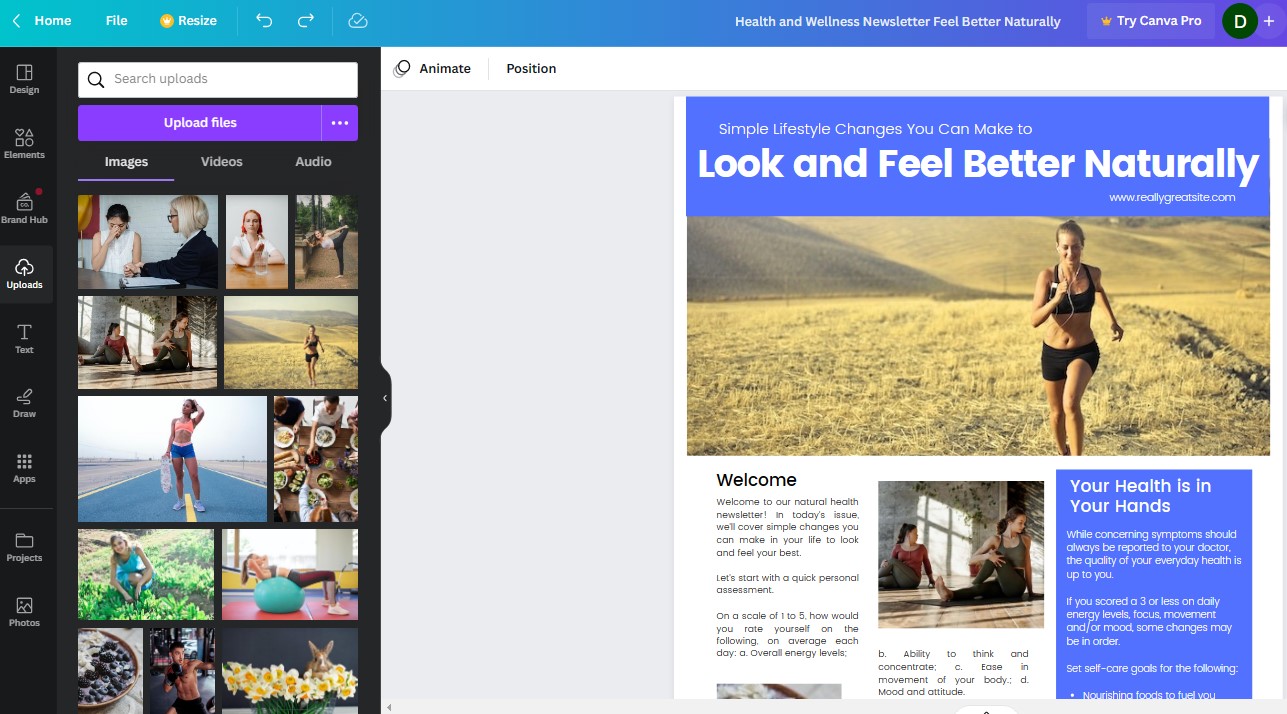Hello, busy health coach! Wordfeeder’s newest monthly Natural Wellness Newsletters in Canva, are ready for you to download and use to connect with your audience and create passive income.
We just added Issue 5: Look and Feel Better Naturally to the 6-part content subscription series.
This one is packed with useful tips, gorgeous images and Amazon products.
Of course you also get issues four, three, two and one. Immune boosters, sleep and wellness, essential oils and yoga were the prior topics.
All great content that you can use this year, next year or anytime you like.
Each in its own customized template with everything you need to edit, tweak and share with your wellness readers.
Sign up here if you’re not active but think this topic (Look and Feel Better Naturally) will go over big with your readers!
(I think it will… this is a GREAT issue, packed with valuable info, tips and products to recommend.)
Check the product page for more info and screen shots of the newsletters. I added a screenshot of one of the article samples so you can be sure that you’re getting quality writing.
(You can sign up from there, too.)
This issue contains 3K words of text in an MS Word doc, 12 images, Amazon Product Links, and a Canva template with all content inputted.
Even if Canva is a foreign beast to you, you have the Word doc and the 22 images to make into your own emails using aWeber or whatever your chosen program.
Yes, you can make this into blog posts, too! You can do nearly anything with the PLR content we create at Wordfeeder.
Just customize to your company, switch out the links for ones with your aff ID, add or change whatever you like, and download as a PDF to share the newsletter link with your list.
Once you renew log in and visit this page for ALL downloads of all active newsletters now. (Yes you can log in after you click that link)
To speed up production of this newsletter in Canva, use this handy tutorial and tips that I’ve created for you.
If you are not a Canva member, sign up right here. The basic costs nothing and you’ll get instant access to this and tons more paid and free templates.
- To customize your newsletter, make a copy of this template and name it your own unique name.
- Edit any of the written content or switch out the images, Amazon products or anything else you’d like to change.
- Add your company info and upsells to your coaching packages or digital products you may be selling, to the back page.
- You can delete any section or page you like. You can also add pages.
- The current links must be changed to YOUR Amazon links so you can be paid a commission should customers order Amazon products via these links.
When finished editing, download as a PDF file and save to your computer or remote storage.
Upload the PDF to your web server or your email marketing server if you plan to deliver the newsletter automatically via email.
Thank you for being a customer of Wordfeeder. I appreciate you, and wish you the best of success with your online business.
Dina at Wordfeeder PLR