Free Canva Ebook or Workbook Template
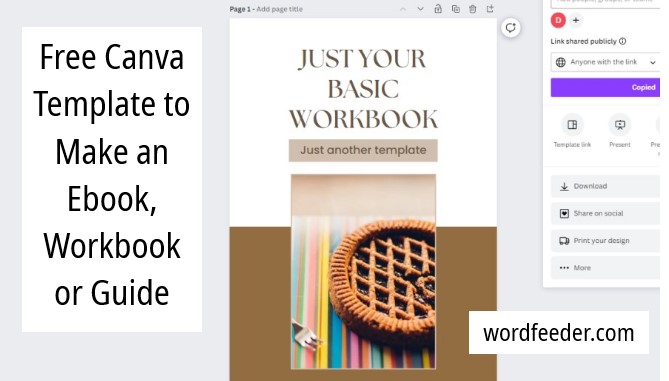
when you sign up for ANY Wordfeeder PLR product or membership.
Hi friend! Are you in search of quick, easy shortcuts to create and sell digital products?
Canva templates serve as a huge time AND money saver. BUT sometimes you can get overwhelmed trying to find what you need in the member area of their site.
Here at Wordfeeder, we provide the WRITTEN content to reach your perfect customers.
Offer information, support, guidance and more thanks to our private label articles and ebook content.
And... once you pick up a very economically priced set of articles to turn into a digital download, you want the presentation to reflect good style and professionalism.
That's where Canva comes in.
Here's what the Canva ebook template looks like that I put together for you.
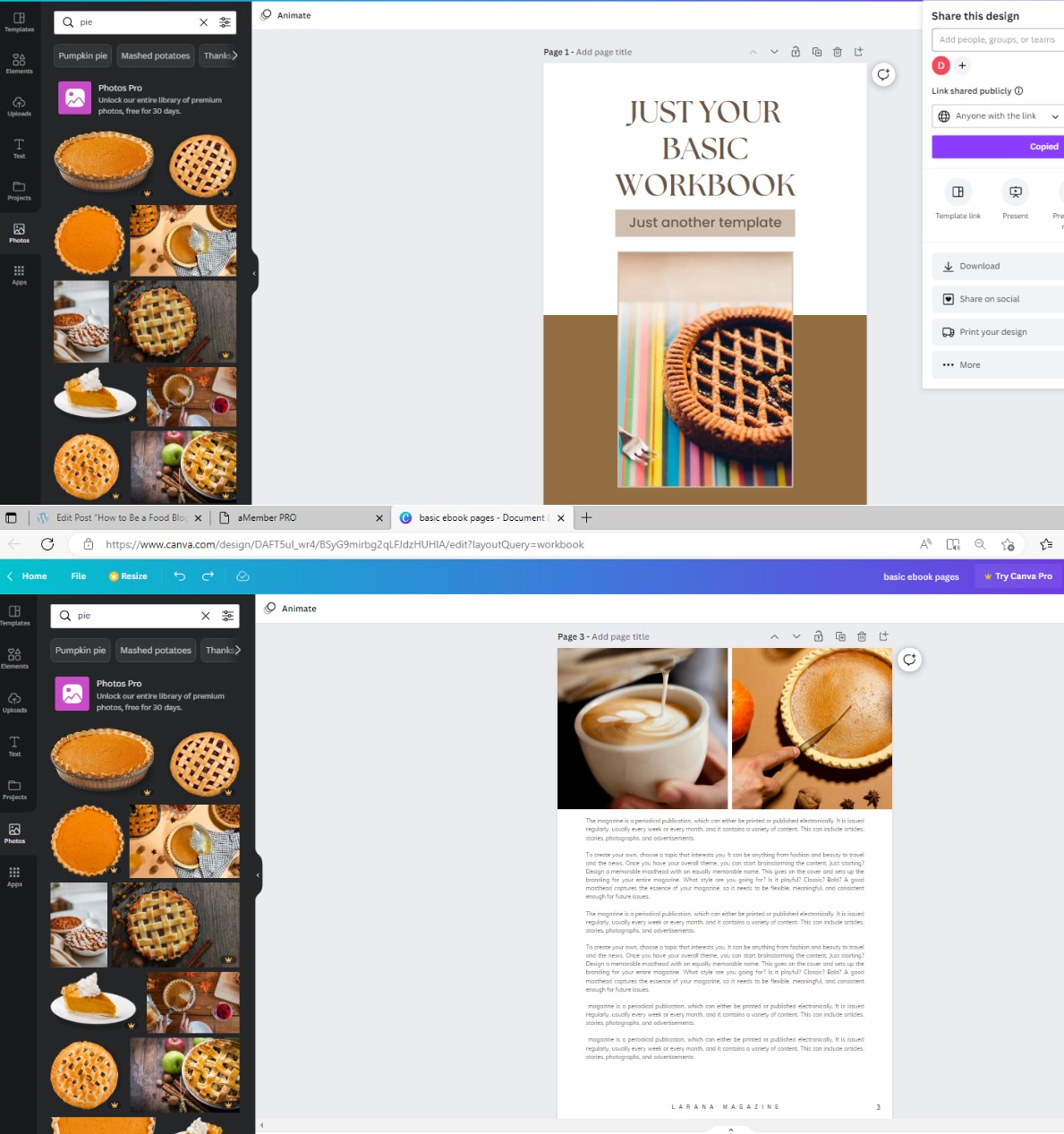
Use this template RIGHT NOW to make your first ebook or workbook and set it up for sale on your website. Here's how.
- Just log into your Wordfeeder member account.
- Download a content pack that fits your niche and helps to answer a question, solve a problem, teach or guide your readers.
- Open the MS Word document that contanis your Wordfeeder content.
- Log into Canva in a separate browser window.
- Paste in the link to this Canva template that I'm about to provide you with.
- Go back and forth copying and pasting between the MS Word text, and the Canva ebook. Edit, add images, include your own branding, and tweak to your liking.
- When you're satisfied with the presentation and have added your author bio, company branding, and upsells to the back... get ready to launch!
- Download as a PDF from Canva to your computer's hard drive.
- Upload to your web server and save the link to the PDF.
- Set this up to sell, and then start marketing!
