Free Canva Tutorial: "Before You Start Using Canva"... Good-to-Know Tips to Get You Past the Learning Curve
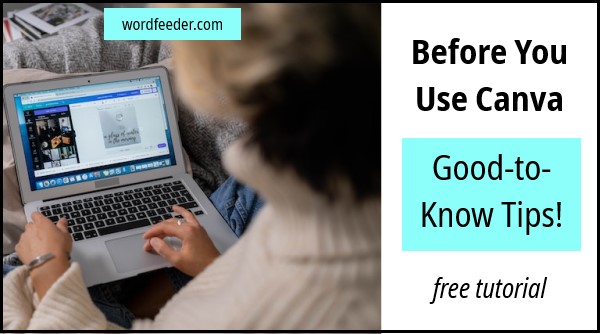
If you've dabbled in Canva but can't get past the learning curve... or if you have never tried it but are curious... you must take a look at this little tutorial I've worked up for you!
I recommend that you give it a complete read-through just to get an idea of how you can start using these shortcuts.
How does this fit in with private label rights content like what we offer at Wordfeeder?
Content + Canva = Potential Profits
Steps to Success (this is not the tutorial - this is just how to use Canva to set up a digital product as a PDF for your customers to download).
- Download a pack of PLR articles on a topic of interest.
- Pick out anywhere from 5 to 20 of them to make into a Canva ebook.
- Select a Canva template design (examples: ebook, workbook, recipe book, report)
- Highlight and copy about 200 to 300 words of text.
- Paste the text into your chosen Canva template page.
- Style the text as you prefer.
- Duplicate the page. Copy more article text into the space. Repeat.
- Add cover art. Add upsell copy to the back.
- Add your bio to the back.
- Add live links to additional products, references or your own website, throughout.
- Save as a PDF to download. Upload to your server.
- Publish articles on the topic, to your blog, social media, as guest posts on other sites, etc.
- Prepare your marketing, paid product setup, and email autoresponder.
- Launch a digital product!
Okay, so are you ready to blow past the Canva learning curve?
Download this tutorial... it will make things a LOT simpler.
