-
Do you want to launch and sell digital products via a niche website?
-
Do you have absolutely no idea when you will find the time to create said digital products?
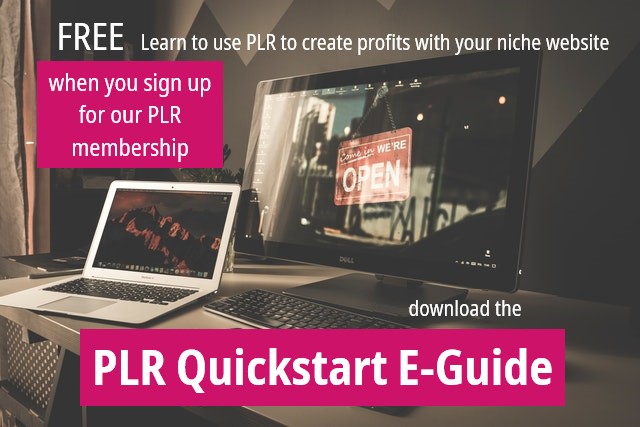
I want to tell you about PLR. Use it to create profits with a niche website!
PLR stands for private label rights content. What is PLR, really? It's a content draft. Just like if a writer handed it to you for you to tweak up and make your own.
You use stock images in your website publishing, right? This works the same way. Only it's written content.
Let me tell you some major shortcuts you can take with your content publishing if you want to run the niche marketing game like the boss you are.
Use PLR to Build Your List. Here's How.
Make Blog Posts from PLR.
Purchase 10, 15 or 30 articles about one topic. Copy them all into a series of blog posts. In each post, share a link back to your website sign up form. Focus on one topic for the entire month!
How will you get more eyes on your bog? Share link to your posts in all your social media accounts- Facebook, LinkedIn, Twitter, Pinterest, more
Get More Sign-Ups Using PLR.
Turn it into a lead magnet or opt-in gift. Make a nice mini ebook or report for people to learn from. They get to download it after they sign up.
Use PLR in Your Work with Clients.
Run Themed Coaching Months Using PLR
It's MUCH faster to put together a month's worth of learning on a single theme when you've got PLR content on your side.
Use PLR in Your Work with Clients
Develop client learning materials and homework assignments using PLR as the basis of your creations.
Create & Sell Digital Products Using PLR.
Make PLR into an Ebook and Sell It.
Sign up for a niche specific membership (like the Wordfeeder Business PLR Monthly) where you would get a whole bunch of content for one price. Download a bunch of different article sets on single topics. They should relate. Add them to an ebook. Add images. Create a product and then set a price.
What about turning PLR into an online course to sell?
Easy peasy. Use the ebook that you created as the basis for the course. Then add other content elements using PLR. Make pictorials, video slide shows, spoken audio or video presentations. Sprinkle in some printables like planners, journal pages, goal worksheets and checklists. Set it all up as a paid course, on a site like Teachable!
Okay, how about launching a 30-day, 15-day or 10-day challenge using PLR?
Easy and fun! Grab a pack of articles. Paste each one into an autoresponder series. Create a new list. Ask for payment and then give entry to the list. Once they sign up, the email course arrives, one day and one email at a time!
Get the PLR Quickstart E-Guide from Wordfeeder
If you've never used PLR before but want to get started, I have an e-guide for you to pick up right now.
- To get the guide, sign up as a Basic member of Wordfeeder PLR.
- After you log in, go to the top menu of your new account.
- Click the free plr tab and download some sample articles.
- You're free to publish these in your website, send to your email subscribers or whatever else you want to do with this content!

 Once your order processes, you will be asked to create a login.
Once your order processes, you will be asked to create a login. 