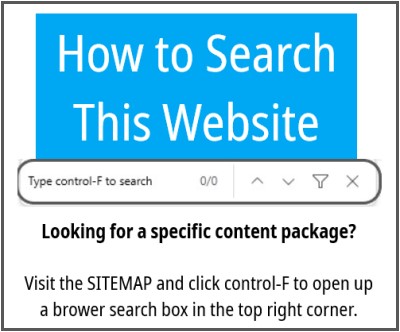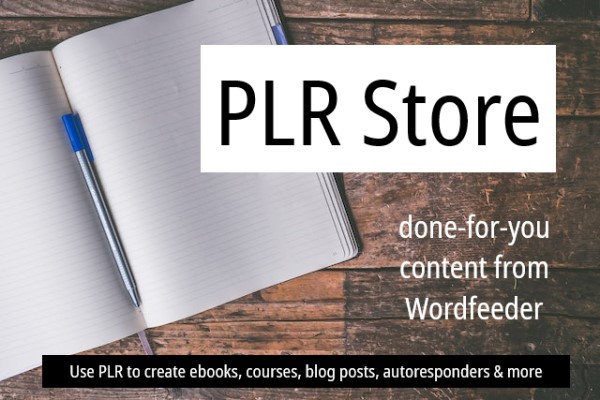How to Search This Website or Any Website:
To search this page or any web page, type Control+F.
A search window pops up in the top right of your browser.
FROM A SMART PHONE:
If you're on a smart phone, click the little SEARCH symbol (it's a magnifying glass) in the top right of your browser.
Then type the word you want to search for.
Visit the Sitemap to search for a specific PLR pack.
Shop our PLR store now