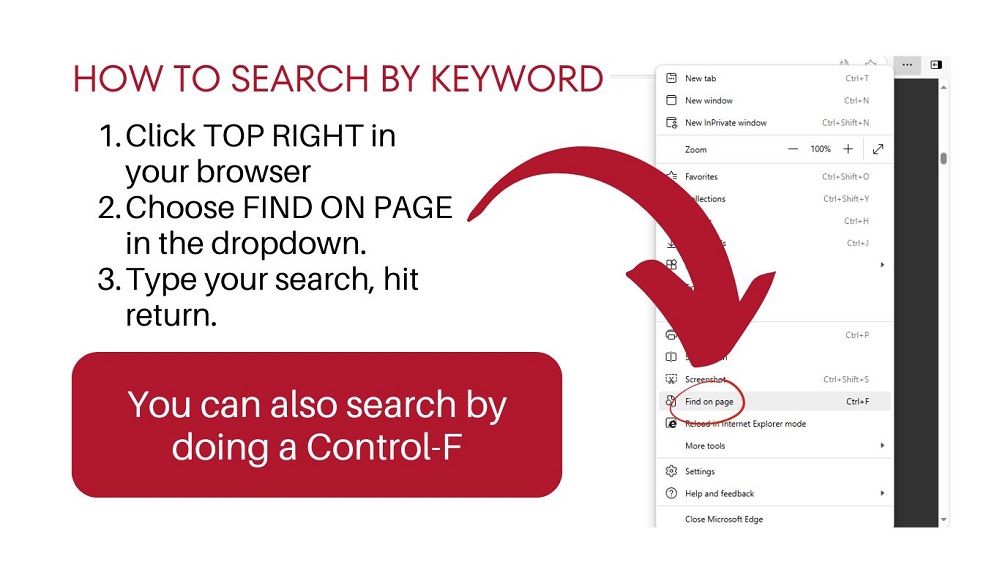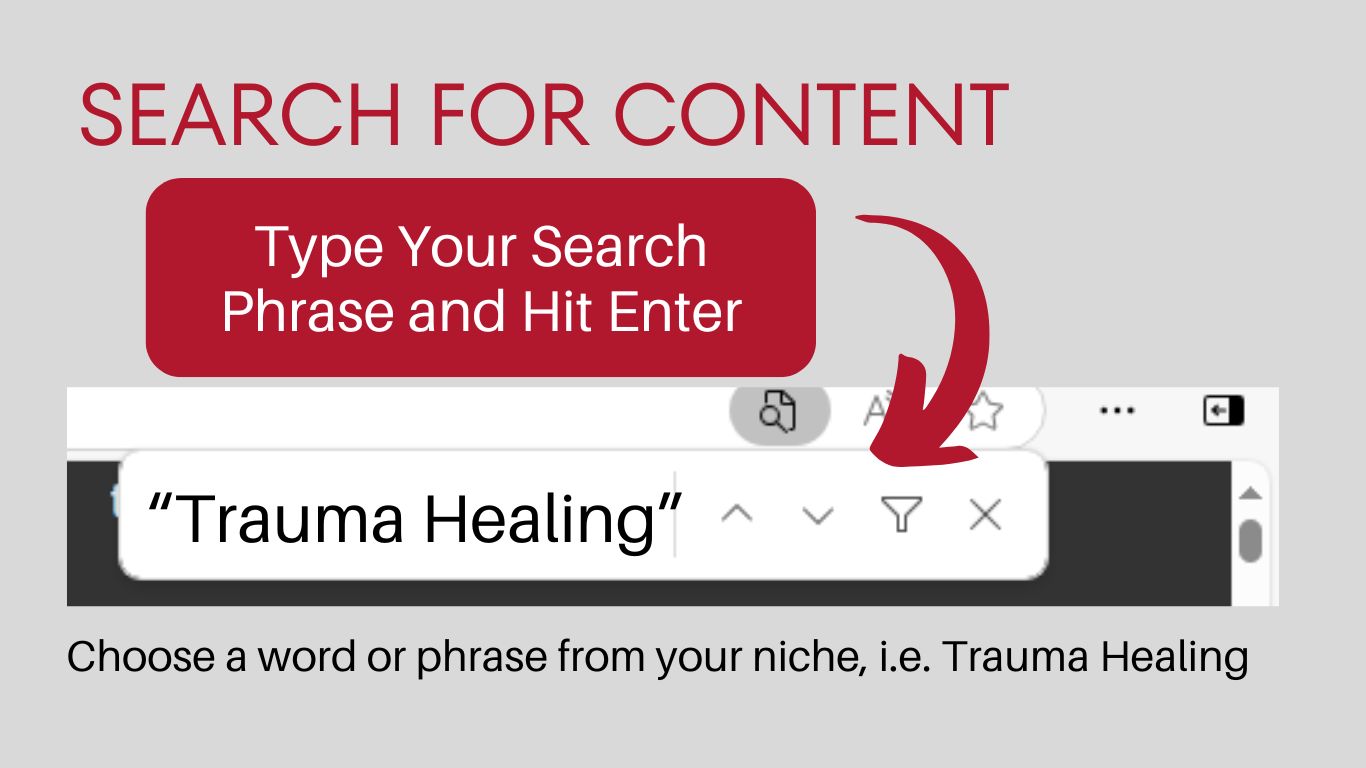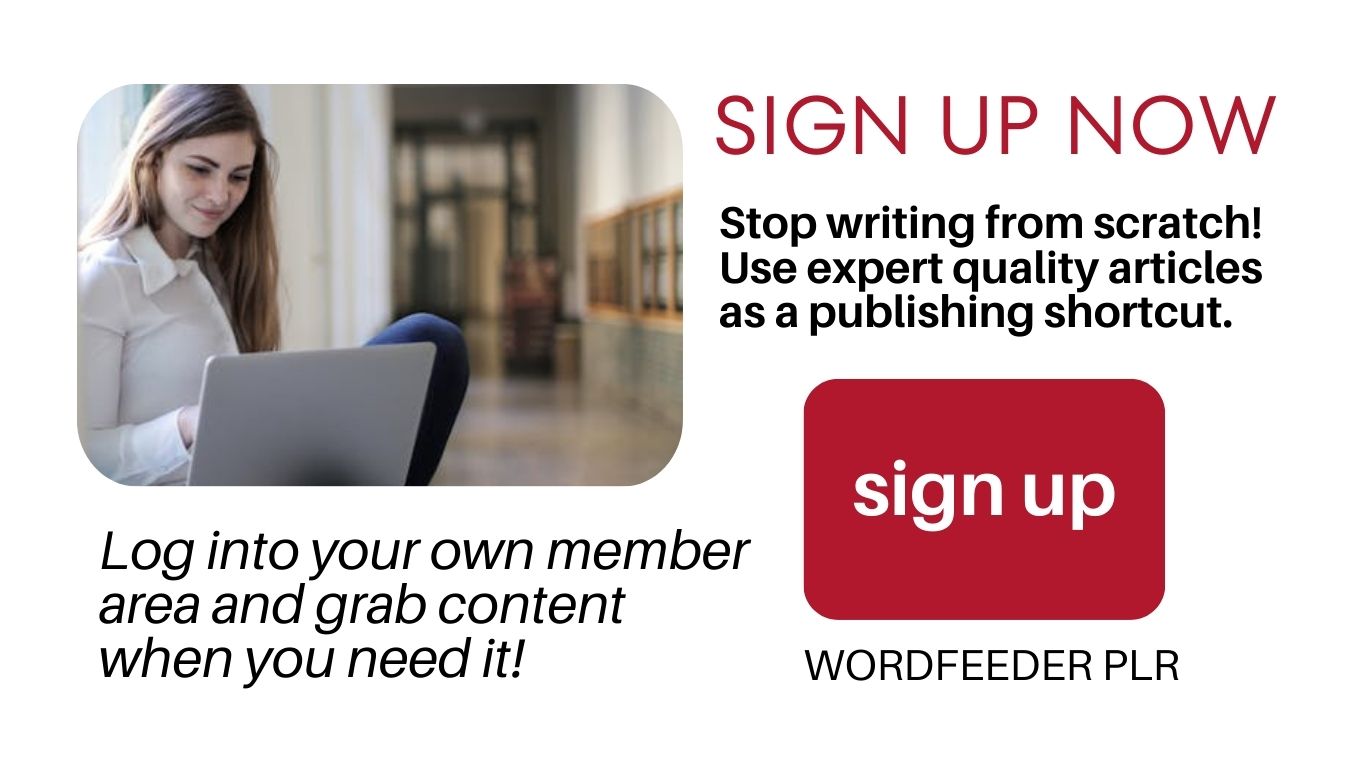- Wordfeeder Homepage
- About Wordfeeder
- Coach Marketing
- Business Coach Marketing
- Free Brainstorms for Your Coaching Business or Niche Website
- Health Coach Marketing Tips
- Speed Up Production of Your Canva Newsletters
- Using Canva to Create a Wellness Newsletter
- Bio Writing Helper for Fitness Instructors
- Monetizing Health and Fitness Content
- Using Prewritten Health Content to Create Profits
- Amazon Products for MCS (Multiple Chemical Sensitivity) Niche
- Creating Profits Using Weight Loss PLR
- Editing Brandable Health eCourse Content
- Tap the Vitamin Market Onlie
- Essential Oils PLR in Your Wellness Blog
- Life Coach Marketing
- Blogging For Dollars Q&A
- Coaching Product Creation: Ebooks and Courses
- How Long Should a Web Article Be?
- How to Get Your Book Published
- Killer Sales Pages: Maximize Earning Potential
- Make Money in Your Sleep. Niche Blog Monetization
- Master SEO, Drive Mad Traffic to Your Website or Blog
- What is Passive Income?
- PLR Content for Web Designers
- Profiting from the Insomnia Natural Cures Niche
- Publishing Holiday Articles for Profit
- Shake the Money Tree
- Shortcut to Boost Affiliate Income
- Speed Up Coaching Content Production
- Variables that Affect Your Email Open Rate
- What to Blog About in September
- Content Writers - Index
- Courses
- Online Cookbook PLR - Index
- Printables PLR - Index
- Sell Ebooks Using PLR - Index
- Boost Your Essential Oil Sales with PLR
- DIY Ecourse Creation: HOT Wellness Topics
- Create a Lead Magnet in Canva
- Create a Press Kit to Attract Positive Media Attention
- Create a Self Care Challenge
- Make Money with a Low-Carb Diet Blog
- Essential Oils Guide Creation: Exact Steps
- Strategic Blogging Positions You as an Expert
- Use PLR to Sell More Coaching Products
- Use the Right Search Terms to Attract Paying Clients
- Done-for-You Content Index
- Done-for-You Blog Posts
- Done-for-You Coaching Content
- Done-for-You Coaching Courses
- Done-for-You Ebooks
- Done-for-You Health Coaching Content
- Done-for-You Journaling Challenges
- 30-Day Challenge PLR
- 30 Days Blessed This Christmas
- 30 Days Blessed This Christmas Images
- 30 Days Thankful Gratitude Canva Ebook
- 30 Days Thankful Series
- 30 Days to a More Optimistic You
- All is Calm 6-Day Challenge
- Attitude of Gratitude Images
- Attitude of Gratitude 30-Day Challenge
- Journaling PLR
- New Year, New You 30-Day Challenge
- Relieve Stress 30-Day Email Challenge PLR
- Done-for-You Planners
- Done-for-You Social Media Posts
- Email Challenges
- Free Coaching Tools
- PLR Coupons and Deals
- PLR Feed
- PLR Free Download
- Free Business PLR
- Free Canva Ebook Template - Index
- Free Dog PLR - Index
- Free Essential Oils PLR
- Free Gratitude PLR
- Free Health and Wellness PLR
- Free Holiday PLR
- Free Home and Family PLR
- Free Low Carb PLR
- Free Mental Health PLR
- Free Mindfulness PLR
- Free Neurodiverse PLR
- Free Relationships PLR
- Free Self-Care PLR
- Free Self-Devlopment PLR
- Free Simple Living PLR
- Free Weight Loss PLR
- Free Wedding PLR Arrticle
- Free PLR
- Smart Coach Resources
- Master Resell Rights Ebooks
- PLR Ebooks in Canva
- PLR Memberships
- NEW! Relationships PLR Membership
- 5 Dollar PLR Pot Luck Club
- Business PLR Monthly Membership (Smart Coach Recurring)
- Life Coach PLR Monthly Membership (Smart Coach Recurring)
- Weight Loss PLR Monthly Membership (Smart Coach Recurring)
- Wordfeeder PLR Basic Membership
- Memberships Overview
- PLR Niches
- PLR Products
- PLR Sale
- PLR Store
- Anti-Aging PLR
- Business PLR Articles and Ebooks
- Blogging for Profits
- Body Language in Business
- Business PLR Article Mix
- Business Success Mindset Email Series
- Canva PLR Using Canva to Create and Launch Digital Products
- Client Project Templates for Freelancers
- Conquering Overwhelm in Business
- Content Creator Monetization Secrets and Publishing Shortcuts for 2025
- Content Marketing Must-Haves
- Copywriting and Design Must-Haves
- Copywriting Secrets PLR - Improve How You Write, Increase Your Sales
- Creating a Course in Teachable
- DIY Digital Marketing
- Digital Product Sales Funnel Strategy
- Do It Yourself Website Creation
- Email Newsletter Success
- Explore Income Avenures in Online Business
- Facebook Business Strategy
- Fix Your Website, Grow Your Profits - Canva
- Freelance Starter Pack PLR Articles
- Get More Done in Your Small Business
- Go Fast with Your Content Marketing
- Group Coaching Workshop on Facebook
- How to Make Your Small Business Internet-Ready Fast
- How to Stop Wasting Time PLR
- Influencer Marketing PLR
- Life Coach Onboarding Kit Canva Templates
- Marketing Mastermind Kit PLR
- Online Biz-Builders' Extreme Selling 12-Day Challenge
- Online Business for Introverts and Empaths
- Should You Go into Business with Family
- Keys to Becoming a Successful Business Coach
- Launch a Mom Biz
- Launch a VA Business
- Let's Overhaul Your Website and Brand for More Leads, Customers and Revenue
- Make Money in Your Online Business Despite a Shaky Economy
- Make Money with a Membership Site
- Make Money Selling PLR - PLR Articles
- Make the Big Bank Selling Digital Products
- Marketing to Women in the Digital Age
- Maximize Your Content Production Part 2 of 2
- Maximize Your Content Production Part 1 of 2
- Monetize Your Facebook and Get Paid in 2024
- Online Marketing Essentials
- Online Coach Success Strategies
- POEM Formula: Digital Marketing Insider Secrets Revealed
- Selling on Shopify
- SEO Copywriting Basics
- Set Up a Killer Affiliate Program
- Set Up a Niche Website to Make You Money Year After Year
- Seriously Strategic Social Media Marketing
- Small Business Success Tips
- Step by Step Online Course Prep
- Social Media Strategy: Smart Practices to Ensure Your Business Success
- Success Secrets Swiped from the Best in Online Business
- Social Media Strategy: Smart Practices to Ensure Your Business Success
- TikTok for Business: Get Comfy with the Tech
- Time to Be a Boss PLR E-Guide in Canva with MS Word, Images, Bonus Worksheets
- Time-Saving Tips for Your Online Business
- Time-Saving Tech Tips for Your Online Business
- Traits of Remarkable Leaders
- "Transform Your Coaching Business to a Membership" in Canva
- Turn Content Sharing into Cash
- Turning a Hobby into an Online Business
- Using Canva to Launch Digital Products
- Upwork for Freelancers
- Using Communication Templates to Streamline Your Business
- Workaholic PLR: Help for Entrepreneurs Who Can't Stop Working
- Working for Clients
- Cooking PLR
- Dog PLR
- Essential Oils and Aromatherapy PLR
- Essential Oils and Carrier Oils Skincare Recipes Part 2
- Essential Oils and Carrier Oils Skincare Recipes Part 1
- Essential Oils, Astrology and Your Health
- Essential Oils Benefits and Healing Properties: 10 Articles on 10 Oils
- Essential Oils Natural Insect Repellent
- Essential Oils for What Ails You
- Essential Oils Holiday Blends
- Essential Oils Holiday Gifts
- Essential Oils Immune Boosting Blends
- Essential Oils MYO Bath Products
- Essential Oils MYO Recipes Ebook in Canva
- Non-Toxic Cleaning Recipes and Homemade Skincare Recipes
- Essential Oils PLR: Make Your Own Bath Products
- Essential Oils PLR Content
- Essential Oils PLR on DIY Recipes, Blends plus BONUS QA Content
- Essential Oils Pumpkin Everything Diffuser Blends
- Essential Oils Spring Blends
- Happy Fall Diffuser Blends and Soy Candle Making Tips
- How to Make Scented Candles Using Essential Oils
- Make Homemade Gifts Using Essential Oils
- Health and Wellness PLR
- Insomnia PLR
- MCS PLR: Multiple Chemical Sensitivty PLR Articles
- Natural Wellness Newsletter Templates in Canva
- Self-Care PLR
- Self-Care 10-Day Challenge
- Self-Care for Small Business Owners 2
- Self-Care for Computer Users
- Self Care for Small Business Owners
- Stress Relief PLR
- 8 Dimensions of Wellness
- Boost Natural Immunity
- Breathe in Better Health Wellness
- When Screen Time has Gone Off the Rails: Digital Detox
- Flu PLR Articles
- The Magic of Garlic: Medicinal Uses
- Germ-Fighting PLR - Q&A Format
- Gut Health Single Article Download
- Happy Healthy Fit and Well Super Bundle
- Health and Wellness PLR
- Oil Pulling
- Vitamin PLR Multi-Pack (get it? multi?)
- Yoga Course 1: Everybody Can Do Yoga
- Yoga Course 2: Transform Your Yoga
- Holiday and Seasonal PLR
- Christmas PLR
- 50 Ways to Love at Christmas Social Blurbs or Ebook Content
- Christmas and Holiday Articles Mini Packs 1, 2 and 3
- Classic Christmas Cookie Recipes with Images Added
- Holiday Stress Articles
- Holiday Survival for Empaths
- Peaceful Christmas or Peaceful Holidays 10-Day Challenge
- Peaceful Holiday Season Articles
- Fall PLR
- Spring PLR
- Summer PLR
- Thanksgiving PLR
- Valentine's Day PLR
- Holiday and Seasonal PLR - Best Picks for the Current Season
- Christmas PLR
- Home and Family, Parenting PLR
- Life Coaching PLR
- Attracting Good People into Your Life
- Strive to Live an Authentic Life
- Awareness PLR
- Boost Your Brain Power PLR Articles + Bonus Images
- Finding Fulfillment in Your Life
- How to Care Less About What Other People Think
- Channel Your Anger
- Choose Connection 15-Day Email Challenge
- Coping Skills for Empaths and HSP's
- Dealing with a Highly Stressful Phase of Your Life
- Do Your Family and Friends Hold You Back and What Can You Do About It?
- Downsize Your Life
- The Path to Emotional Healing
- Emotional Intelligence
- Increase Empathy, Fight Less, Love More
- Joy in Simplicity Ebook Package with Journal Exercises - Canva / MS Word
- Making Room for What's Important
- Relationship Triangles and What They Mean
- Stress Management
- Work-Life Balance Ebook in Canva and MS Word
- Low Carb PLR
- 30 Days of Low-Carb Lifestyle and Keto Dieting Tips - PLR Content
- 30 Days of Keto Meal Plans PLR Written Content - MS Word
- Keto and Low Carb- Seasonal Features
- Keto Comfort Foods
- Keto PLR - Friends of Wordfeeder
- Let's Go Keto - Ketogenic Dieting Tips
- Keto Recipes PLR: Cool Publishing Tips to Get You More Sales
- 50 Low Carb Holiday Meal and Dessert Ideas
- Low Carb Christmas or New Year's Menu
- Low Carb Comfort Foods
- Low Carb Desserts
- Low Carb Recipes and Fall Cooking Ideas
- Low Carb Favorite Recipes PLR
- Low Carb Written Recipes for You to Enjoy
- Low Carb Summer Grilling Recipes
- Low Carb Thanksgiving Recipes
- Mental Health PLR
- Neurodiverse PLR
- PLR Images
- Positive Psychology PLR
- Positivity PLR
- Productivity PLR
- Relationships PLR
- Avoiding Drama in Your Relationships
- Avoidant Attachment
- Controlling Relationships and What to Do
- Coping with Critical People
- Dealing With Difficult People
- Ending a Relationships
- How to Survive Life with an Energy Vampire
- Finding Your Way Back to a Happy Marriage and Life
- Healing from Trauma in Relationships
- Honesty in Relationships
- Love Your Tribe
- Power Imbalance in Your Intimate Relationships Canva Ebook PLR Package
- Soulmate Connections PLR Ebook in Canva
- What's With Mean People
- Mind Games PLR
- Break the Cycle of Your Toxic Family
- Toxic Relationships PLR
- Transactional Relationships: Friends with Benefits
- Validation PLR: "I See You, I Feel You, I Validate You Today"
- Validation PLR 2: Meaningful Emotional Connections
- Withholding Behavior and What to Do About It
- Self-Development PLR
- Believe in Yourself Empowerment Course in Canva
- Confidence PLR: Soaring On to Confidence
- Empowered Woman PLR
- Getting to Know Me All Over Again
- Growth Mindset PLR Articles Pack 1 Blog Posts
- Habits of Highly Effective People
- How to Live an Authentic Life PLR Pack 2
- How to Know What to Do with Your Life
- Learning to Say No, Gratefully and Gracefully
- "Kind to Myself" Discovery Kit in Canva
- Surviving and Thriving During a Life Transition
- For People Pleasers Who Want Stronger Boundaries
- Power of Positivity
- Protecting the Energy of Your Home
- Quizzes for Coaches
- RESPECT: What Does it Mean to You
- Reconstructing Your Life
- Resume Creation Tips
- Self-Coach Your Way to Happiness
- Self-Help PLR Content -Featured Product
- Smart Phone Mindfulness
- Social Anxiety Articles
- Spring Cleaning for the Soul 15-Day Challenge
- Strong Person PLR
- Time-Audit Your Life
- Simple Living PLR
- Tech PLR
- Weight Loss PLR
- Losing is Winning When You Blast the Fat Double PLR Pack
- Emotional Eating PLR: Triumph Over Emotional Eating
- Exercise Tips for People Who Don't Like to Exercise
- Fall and Winter Weight Loss
- "Fat Tummy to Flat Tummy" Swimsuit Season Weight Loss Canva
- Fit in Your 40s and 50s: Women's Edition
- Fitness for All Seasons
- Fitness for Men in Their 40s
- Food Hangups PLR: Ditch Your Food Hangups and Lose the Weight For Good
- Health and Fitness for Busy People
- Healthy at the Holidays
- Healthy and Comforting Soup Recipes to Help You Lose Weight Recipes and Images
- Healthy Meal Prep Written Content
- Healthy Recipe Makeovers 1
- Healthy Soup for Weight Loss
- Home Workout PLR
- July 2022 Weight Loss PLR
- Lose Weight, Look and Feel Great
- Lose Weight Without Dieting Done-for-You Ebook in Canva + MS Word
- Plant Based Diet
- Plant Based for Health Recipe Book in Canva
- Postpartum Weight Loss
- Post-Pregnancy Weight Loss PLR Ebook in Canva
- Salt, Sugar, Weight Loss and Your Health
- Sensible Weight Loss
- Simple Healthy Meals for Weight Loss Ebook
- Slim This Summer
- Smoothie Recipes for Good Health, Gut Balance and Healthy Weight Loss Ebook in Canva
- Sneaky Weight Loss Tricks
- Stress and Youir Weight
- Swimsuit Season
- Superfoods PLR
- Ultimate Weight Loss Q&A
- Wedding Day Weight Loss and Fitness Goals - Canva Ebook, Done-for-You Content
- Weight Loss and the Relationship to Good Nutrition
- Weight Loss and Organ Health
- Weight Loss During the Holidays
- Weight Loss Kickoff PLR
- Weight Loss for Couples
- Weight Loss Struggles and How to Overcome Them
- Weight Loss Tips & Templates
- Weight Loss Tricks for Halloween Season
- Weight Loss Influencer PLR: Make Money and Help People by Sharing Your Weight Loss Journey
- Weight Loss as a Lifestyle
- Weight Loss Mindset
- Weight Loss in the New Year
- Weight Loss Newsletter 1 Canva Template PLR 4 Articles, More
- Weight Loss PLR Articles
- Hit Those Goals, Drop the Weight, Feel and Look Great
- Weight Loss Articles with No Name
- When Hunger Strikes: Weight Loss
- Weight Loss PLR Articles - Winter Deals
- Seasonal Weight Loss Featured PLR Packs
- Sneaky Weight Loss, Dieting and Exercise Tips
- Weight Loss Tips for Success
- Weight Loss Tips Social Media Posts
- Winter Weight Loss: Hormones, Comfort Foods, Recipe Makeovers and Exercise Motivation
- Yoga for Weight Loss
- Yoga PLR
- PLR Index
- Private Label Rights
- PLR FAQ
- What is PLR?
- Bad PLR
- Blogging from Your Mobile Device
- Best Tips for Using PLR
- Exact Methods for Monetizing PLR
- Foolproof Ideas for Creating Great Web Content
- Disguise PLR and Make It Your Own
- Health Course Side Hustle Using Done-for-You Content or PLR
- Is "PLR" or Private Label Rights Content Right for Me?
- Make PLR Look and Sound Like You
- PLR Frequently Asked Questions
- Rules for Publishing PLR Content from Wordfeeder
- PLR Pitfalls and How to Overcome Them
- Searching for High Quality PLR Products?
- PLR Quickstart E-Guide
- Product Licensing Explained
- Monetize and Use Private Label Content to Grow Your Business
- What Can You Do With Pre-Written Website Content?
- What to Do with Private Label Rights Articles
- Where to Get Cheap and Good Quality Content for Your Blog
- Why Buy Private Label Rights Content
- Resources and Referrals
- Sell PLR
- Templates
- Tutorials
- Use PLR
- Create an Opt-in Gift Using PLR
- How Does PLR Content Save You Money?
- How is PLR Content Like Hiring an Intern?
- Create an Ebook Using PLR Content
- Customize PLR for Your Audience
- Edit PLR into a Personal Blog Post
- Grow a Profitable Business by Publishing Articles
- Make an Essential Oils Ebook with PLR
- Repurpose PLR
- Run a 30-Day Gratitude Challenge
- Sell a Gratitude Challenge
- Set Up a Journaling Challenge
- Set Up and Sell an Empowerment Course
- Use PLR to Advance-Publish Your Email Newsletter
- Use PLR to Create Great Blog Posts
- Legit Methods for Personalizing PLR Articles
- index
- sitemap