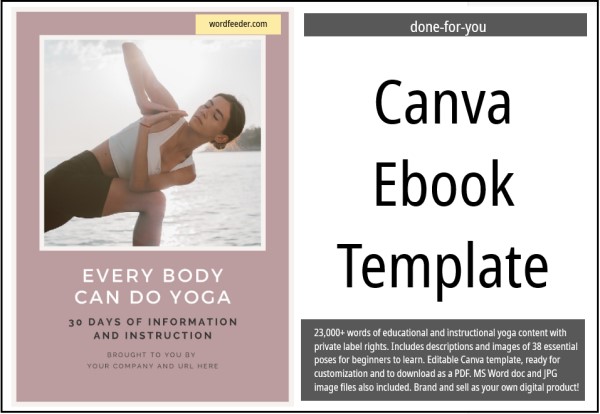Brainstorming a Health or Self Care Ecourse Made With PLR Content

Thinking about developing a health and wellness ecourse to sell from your blog and social media groups? This is a great idea. A health ecourse can provide a budget-friendly alternative to hourly coaching... or, some of your existing clients might opt to add the course on if you opt to feature a special theme or topic of interest, in addition to what you're already coaching them on.
Are you ready to plan your ecourse with done-for-you content on your side? We have everything you need here at Wordfeeder, so let's get it going!
Brainstorm your health ecourse
Let's run through a quick brainstorm for your course creation. Run through the following questions when coming up with a topic for your course that you'd like to teach.
- What problems do your followers need help solving?
- What are the trending topics in your niche right now?
- What content can you easily talk about with your clients because you know a lot about it?
- What themes make sense with the upcoming season, as relating to health and wellness?
- What course topics could you teach that can easily pivot into additional coaching hours for your clients?
Step-by-step wellness ecourse creation
Once you've given the above questions some thought, write down a list of your best health course topic ideas. When you're ready to move forward with course planning, use this list of steps as a loose guideline to follow.
Step 1: Decide on a topic for your course.
This is done by choosing a common problem that you can help solve. Decide how the problem and your health coaching areas of expertise relate - try to tie them in with each other. So if you're a yoga instructor, you could focus on Yoga for Weight Loss.
Step 2: Write and gather content for your course.
Your course content can be sourced from:
- Articles that you write from scratch
- Sections of blog articles you've already written
- Articles that you purchase with private label rights
- Done for you course materials
- Supplemental course materials such as done-for-you journal prompt and pages, checklists, goal sheets, assessments
Step 3: Decide what format(s) you'll offer.
Did you know that you can sell a multi-module course without a platform? All you're really doing is setting up emails and files to go out automatically.
Things you can share as part of your course include:
PDF ebook downloads, journaling exercises, links to video and audio tutorials, questionnaires and assessments via Google forms, Zoom access to your live course discussion, and access to a private Facebook coaching group.
Step 3: Create your ebook first.
Gather, write, edit, organize, edit again, proofread. This is the main feature of your course. A good, in-depth ebook will have about 7,000 words minimum, broken into about 15 sections. But you can double this and add in journaling exercises and planning pages, whatever will facilitate the work done by students.
Step 4: Choose a platform to present the PDF ebook.
I highly recommend Canva. You can copy and paste all of the needed course materials from templates that you purchase or find for free.
Step 5: Format your course ebook and design all branding elements.
Choose colors and fonts. Add images, cover art, your company logo.
Step 6: Brand your course.
Add your company bio, service description, upsells to other products, URL, and any calls to action you'd like to include.
Step 7: Gather, write and edit other elements of the course - such as a series of spoken tutorials, on video or as an audio podcast.
You get to decide how in-depth you'd like to make the course. You can keep it really simple and limit to just email and an ebook PDF download for each day. Or, you can record lessons on YouTube, set up homework assignments, etc.
Step 8: Save all of the files you intend to share with your students who take the course.
So that could like one PDF ebook, 5 short podcasts, 3 questionnaires on Google forms, an MS Word doc of journal prompts, a series of links to your private YouTube videos, a link to your private FB Group.
Step 9: Prepare the course presentation and set up for automated email send.
Let's say that every day for five days, you would like an automated email to go out after your students sign up. Log into your email list manager. Type one new email for each day of the course. Add in the links to each file they will receive for that day's lesson. Set it up to send automatically, every day for 5 days.
Step 10: Prepare all marketing materials and automation of the course. This includes:
- Sales page where the course lives, including a special promotional offer with start and end date.
- Product to order on PayPal or other payment gateway
- Thank you page for after they sign up.
- New email list with a form that includes their name and email. (Route your customers to this page from the PayPal button after they order).
- Promotional emails to send to your list and promote the course.
Explore Done-for-You Wellness Ecourses Here
Done-for-you wellness courses are available from Wordfeeder. Download your course immediately. Then, customize any way you like. Save as a PDF. Upload to your server... and launch!
Magnificent at Midlife 20-Day Challenge PLR
>>Learn more and order Magnificent at Midlife 20-Day Challenge PLR
Self Care 10-Day Email Challenge PLR
Learn more and order>> Self Care 10-Day Email Challenge PLR
Every Body Can Do Yoga Done-for-You Course Ebook in Canva
This is a complete content package with Canva template, all content inputted, MS Word doc of the same content, and images to use in your marketing. Click through to the sales page to see samples of what you'll receive. All editable and brandable.
>>>Every Body Can Do Yoga Canva Template
Everyone (Every Body) Can Do Yoga 30-Day Challenge Ebook or Course Content with Images of the Poses - PLR Content (MS Word - same content as above but this was created before we offered Canva)
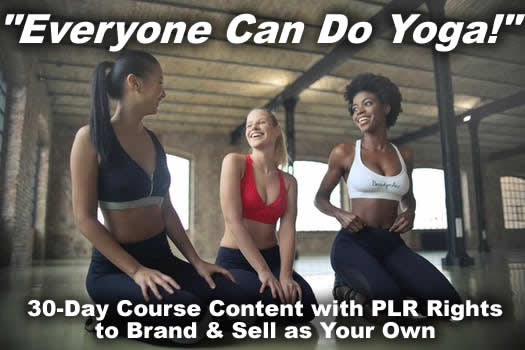
Learn more>>Everyone (Every Body) Can Do Yoga 30-Day Challenge (MS Word version)
This content package contains an MS Word document of the entire written beginner yoga course, plus a folder of exact images of he yoga poses. A few poses may be missing images.
Prefer an Unbranded Beginner Yoga Ebook? This same product is now offered as a PDF download with Master Resell Rights
>>>Order Every Body Can Do Yoga Unbranded Ebook MRR Digital Product Now
Transform Your Yoga Intermediate Yoga Course PLR (MS Word - written text only)
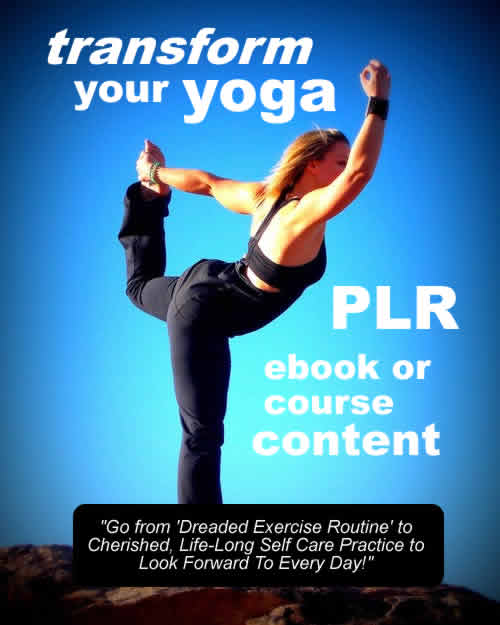
Advanced yoga for your students of yoga who are ready to move next-level in their practice. You'll receive an MS Word document of all written content, with images of the poses in a folder to use in your own ebook creation and in your marketing.
>>Lean more: Transform Your Yoga Intermediate Yoga Course PLR