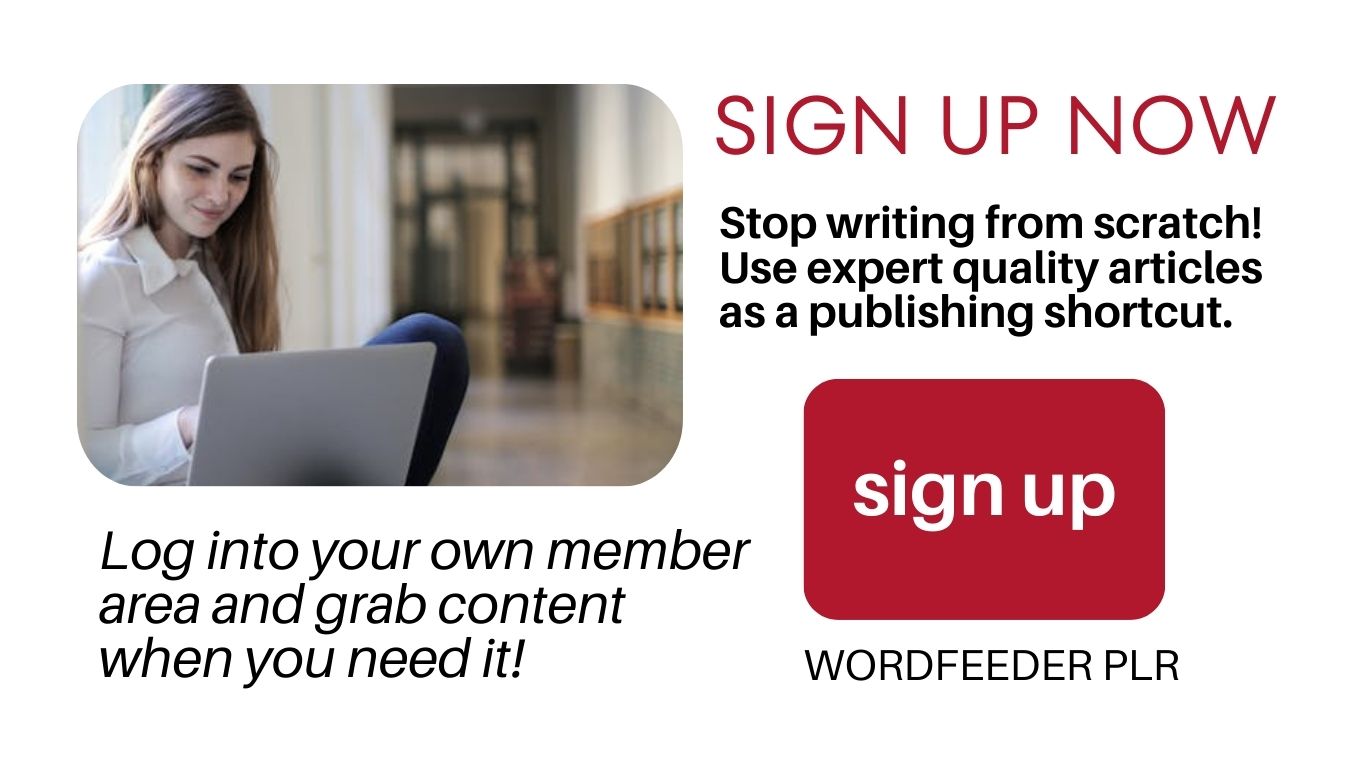PLR Newsletters
The Money Really IS in the List. Now You Need Terrific, Informative PLR Content to Reach Them.
If you've sent out a company newsletter before, you know what happens. It brings you sales. If you haven't, you're leaving profitable possibilities on the table. So what's the problem? You don't have time to write content.
The formula for creating an email newsletter to send out to your list is simple.
First, have a product or service in mind that you want to offer. Even better if you're running a discount. This will prompt people to take action.
Next, write an article covering a topic related to the product. So if you're marketing a new nail clipper for dogs, send out newsletter that teaches how to safely trim a dog's nails.
What if you REALLY don't like writing? Should you not send a newsletter?
Of course you still should. Your written message will be the THING that prompts people to buy the product. So if writing isn't your wheelhouse, find another source of content, such as the done-for-you content that we offer on Wordfeeder PLR.
Just sign up for a PLR membership. Purchase an affordable article pack from our PLR Store. Download the file in MS Word, and you're ready to copy, paste, edit and publish.
Paste the article into the body of your newsletter. Add a blurb that shares the offer on your product. Link to the sales page where customers can learn more. Add your greeing and closing. Hit send!
Featured Product: Done-for-You Natural Wellness Email Newsletters in Canva
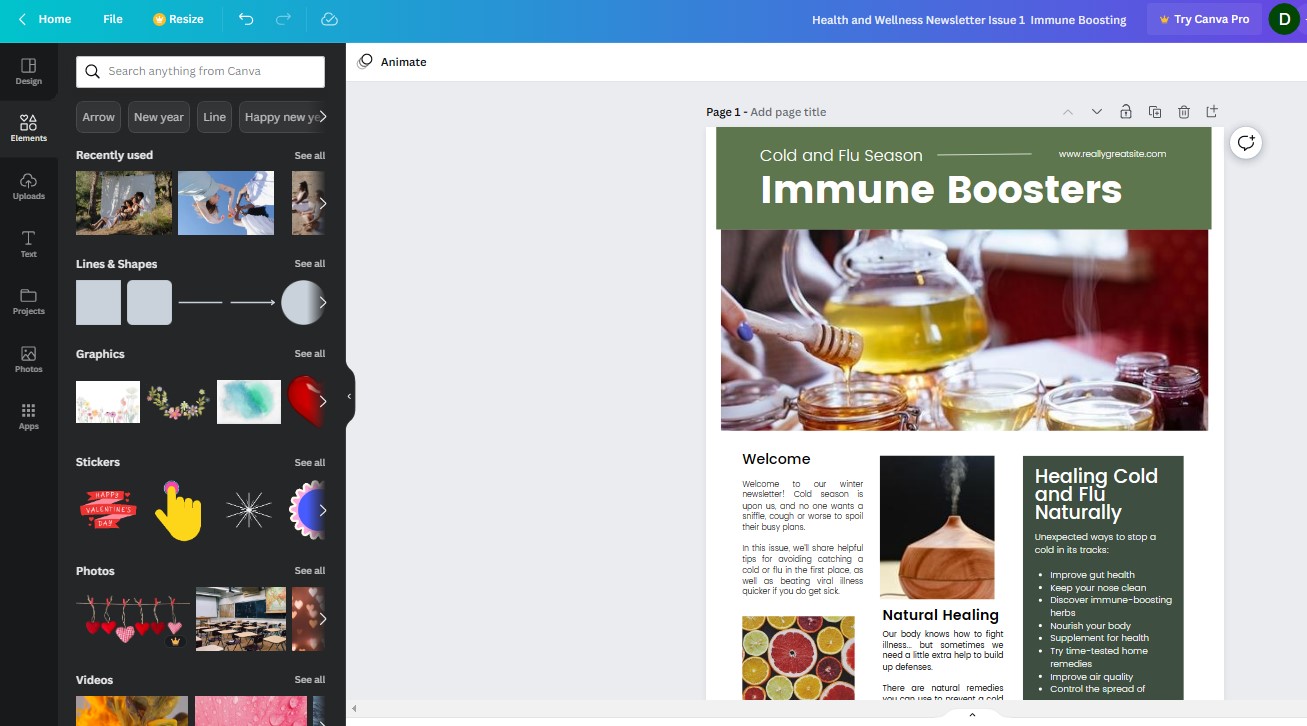
We have a wonderful done-for-you newsletter product that speaks to the Natural Wellness niche.
These newsletters have been carefully crafted for you using Canva. There are six, professional quality newsletters packaged up for you to customize, add your branding, and launch as a PDF download.
How to share a PDF newsletter with your list:
Step 1: You should be using an email list manager such as Aweber, Mail Chimp, or Constant Contact.
Step 2: Once you've customized the Canva newsletter, download it as a PDF. Upload it to your web server (such as your WordPress blog or your Aweber server).
Step 3: Save the link to your PDF newsletter (you'll be copying this in an email later).
Step 4: Set up an Aweber broadcast to your list. (Can be an automated email that goes out when new people sign up, or you can just send it immediately - up to you!).
Step 5: Add a greeting and a few friendly words about what's happening in your business for the current month or season. Tell your readers to download your newsletter in PDF format, and share the link to the PDF download.
Step 6: Add the link to your newsletter PDF. Share any additional info that you'd like to, in your email, such as current offers or upcoming events.
Step 7: Hit send. You're done!
Take a Look: Done-for-You! Natural Wellness Newsletter Templates in Canva - 6 Total

Need business, life coaching, weight loss or home and family content to build your email newsletter? Scroll down to our PLR store and shop for articles to add to your email blasts, autoresponders, monthly digest and more!